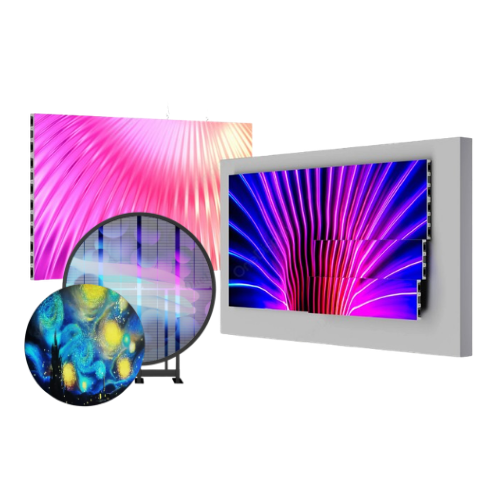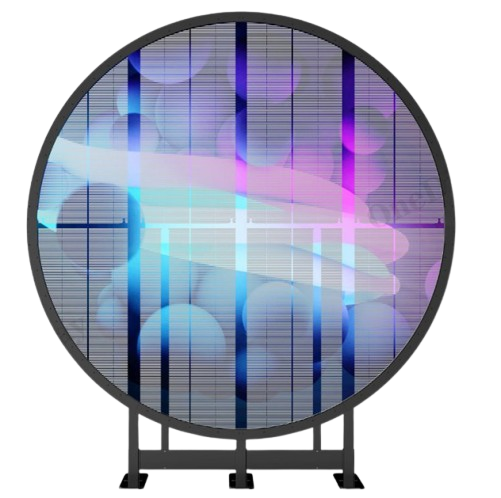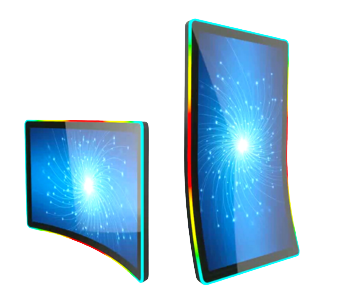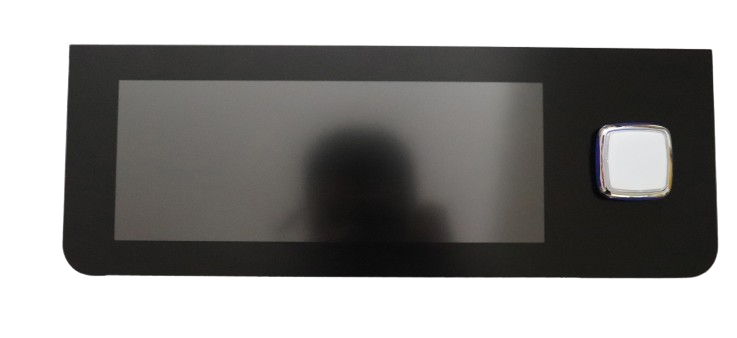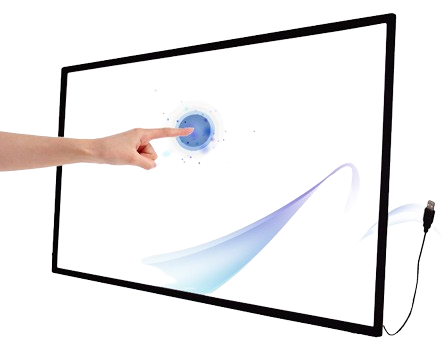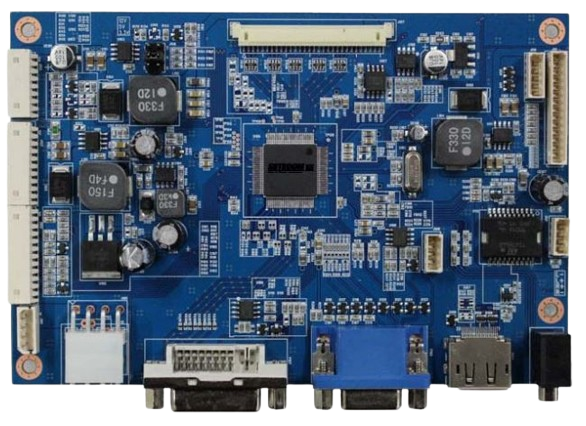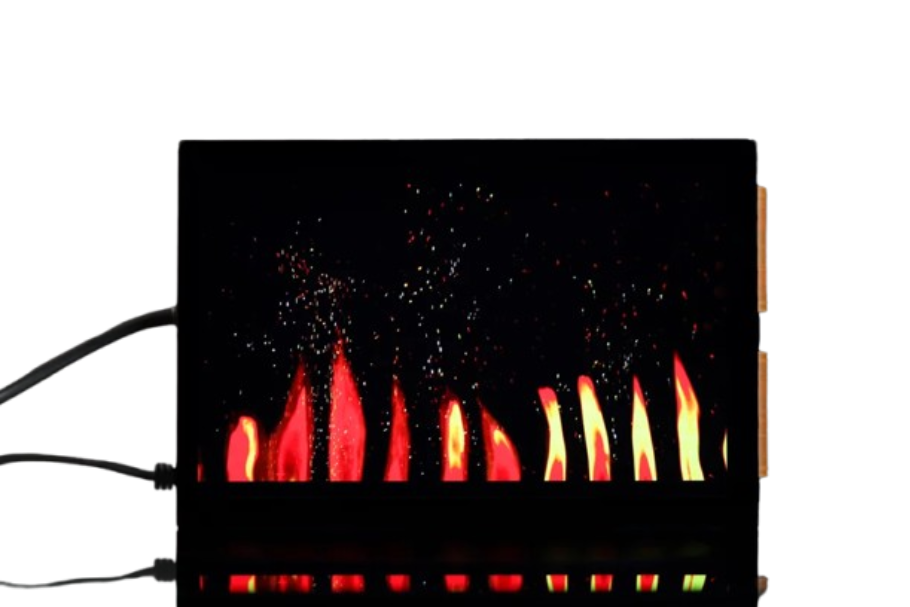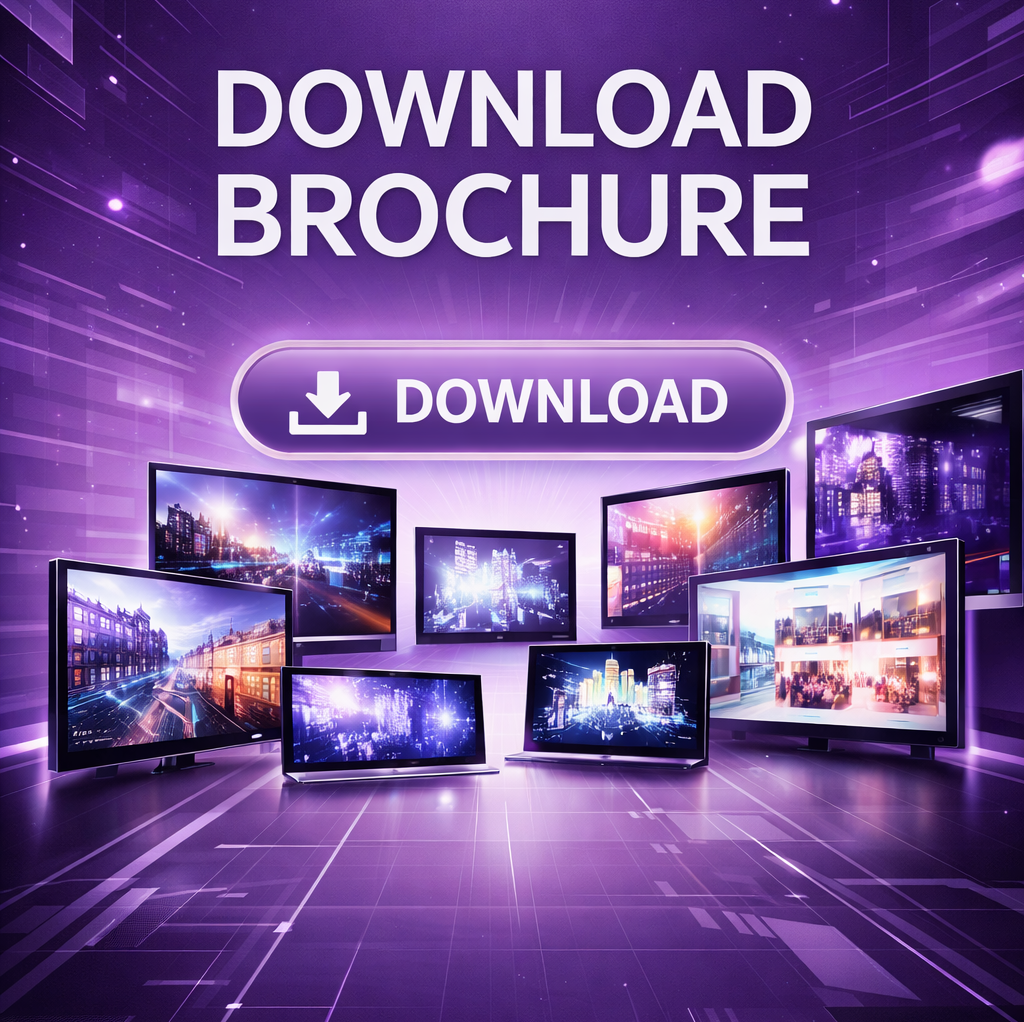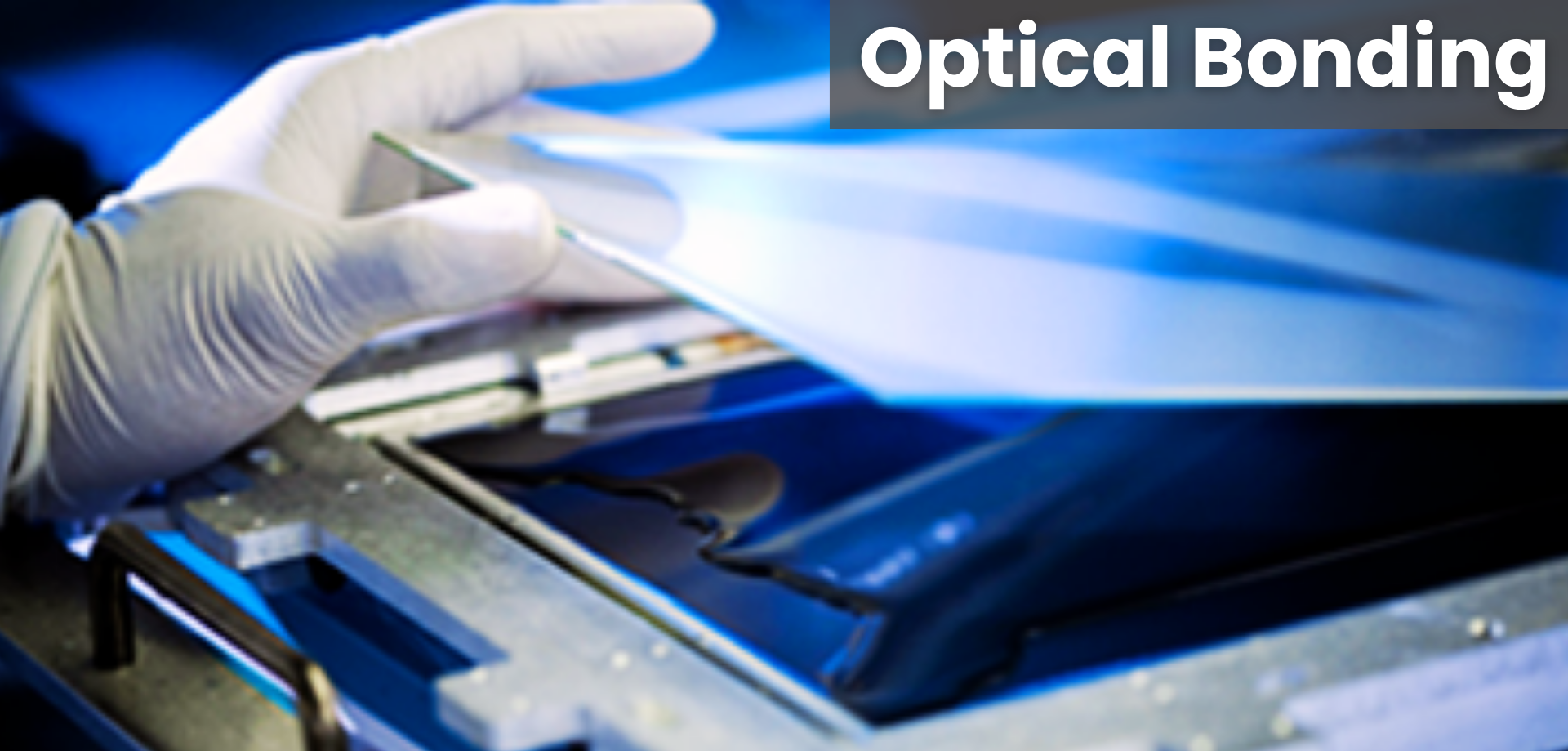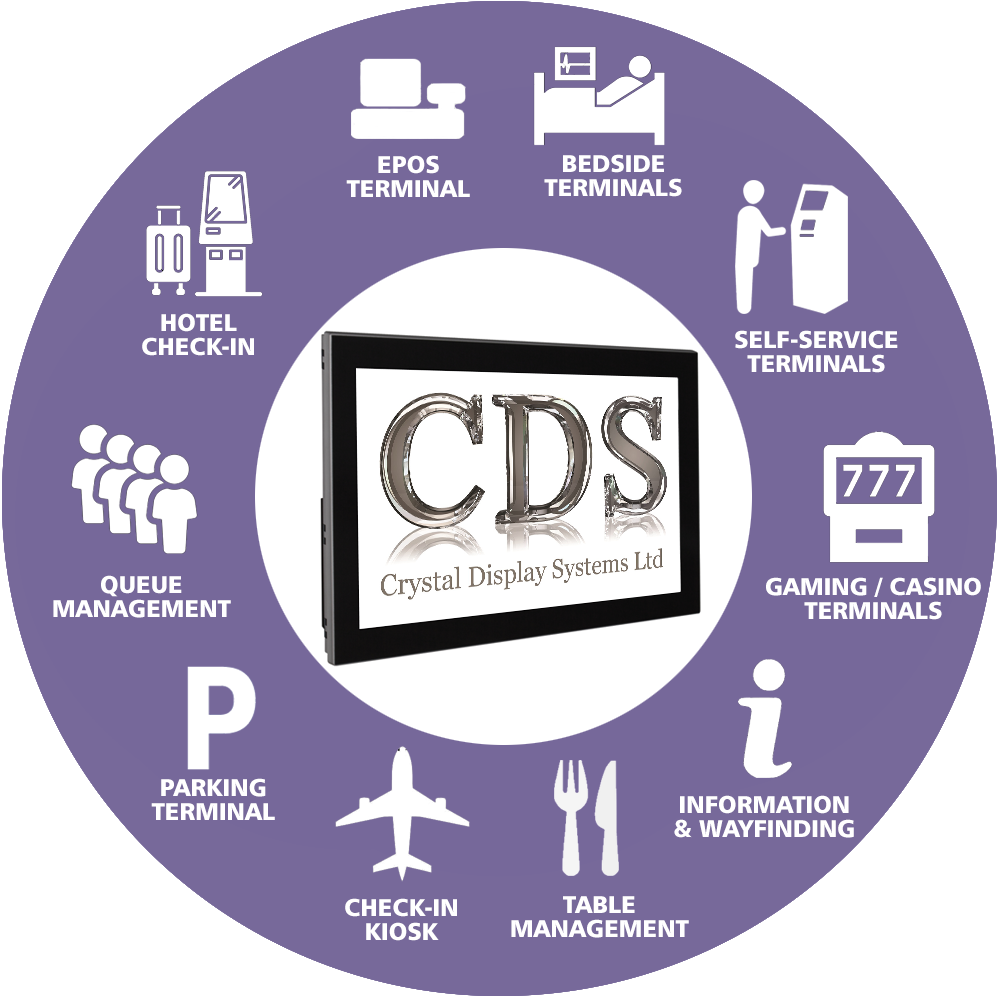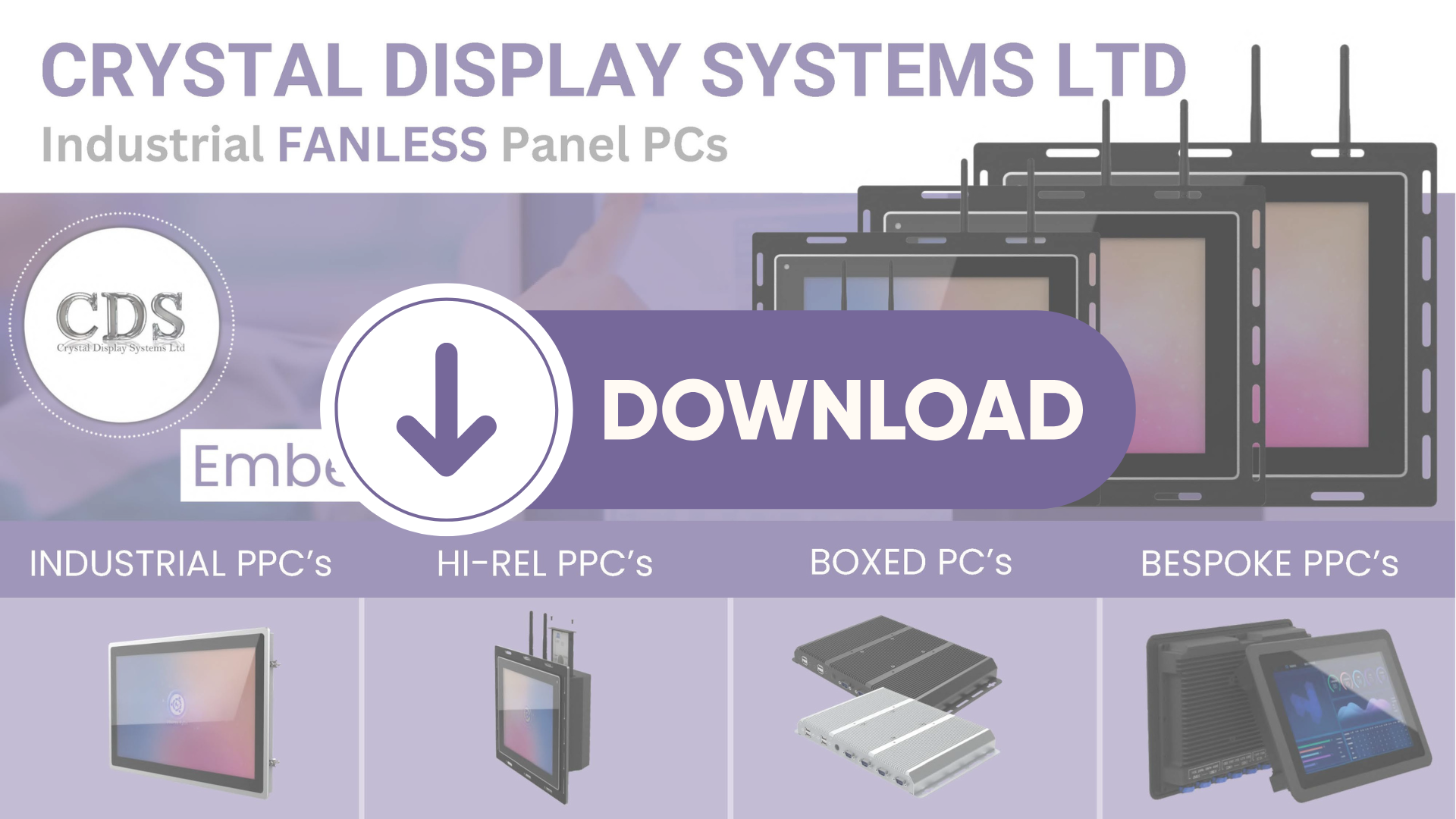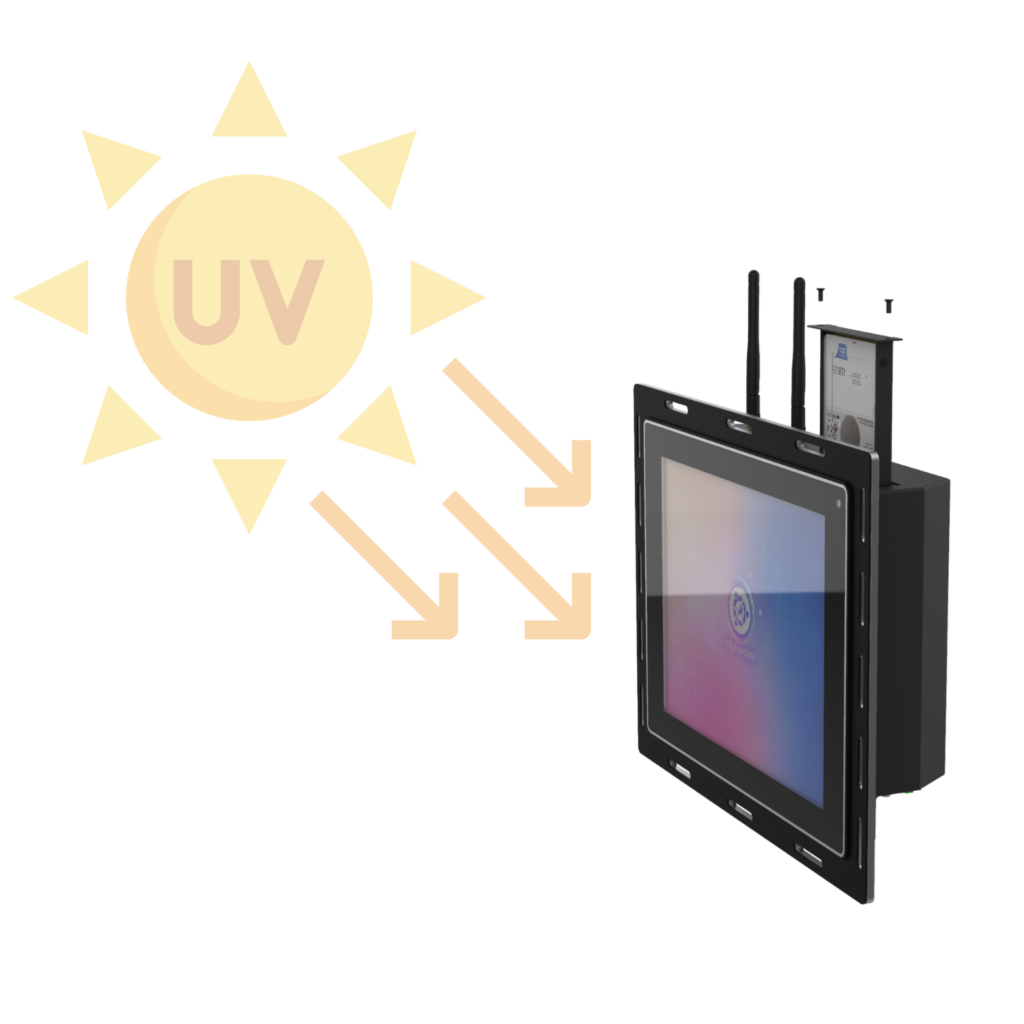Choosing a panel pC can seem like a minefield, let CDS aid the process
Crystal Display Systems (CDS), a leading provider of industrial embedded touchscreen Panel PCs, shares five top tips for maximising performance and efficiency in industrial applications. With extensive expertise in embedded computing solutions, CDS offers valuable insights to help businesses optimise their use of touchscreen Panel PCs in diverse industrial environments.
1. Choose the Right Form Factor:
Selecting the appropriate form factor is crucial for ensuring seamless integration and optimal space utilisation. Consider factors such as available mounting space, environmental conditions, and application requirements when choosing the form factor for your Panel PC.
CDS offers a variety of form factors, including panel mount, rack mount, and open frame designs, to suit different industrial applications.
2. Select the Right Operating System:
The operating system plays a significant role in the performance and functionality of an embedded touchscreen Panel PC. Choose an operating system that is compatible with your application software and provides the necessary features and security measures.
CDS offers Panel PCs with support for popular operating systems such as Windows, Linux, and Android, allowing customers to select the best option for their specific needs.
3. Optimise Connectivity Options:
Connectivity is essential for enabling seamless communication and data transfer in industrial environments. Ensure that your Panel PC offers a wide range of connectivity options, including Ethernet, USB, serial ports, and wireless connectivity, to support integration with other devices and systems. CDS provides Panel PCs with versatile connectivity features to facilitate smooth operation in industrial settings.
4. Consider Environmental Factors:
Industrial environments can be harsh, with exposure to dust, moisture, extreme temperatures, and vibration. Choose an embedded touchscreen Panel PC that is designed to withstand these environmental challenges. Look for features such as ruggedized enclosures, IP-rated protection, and wide operating temperature ranges to ensure reliable performance in demanding conditions. CDS offers Panel PCs built with robust construction and enhanced durability to meet the rigors of industrial environments.
5. Invest in Scalability and Futureproofing:
Industrial applications evolve over time, and it’s essential to choose an embedded touchscreen Panel PC that can scale with your changing needs. Select a modular and expandable solution that allows for easy upgrades and expansion as your requirements grow. CDS offers Panel PCs with flexible configuration options and support for future upgrades, ensuring long-term viability and adaptability in industrial settings.
By following these five top tips, businesses can maximise the performance, reliability, and longevity of their industrial embedded touchscreen Panel PC solutions, ultimately enhancing productivity and efficiency in their operations.
For more information about industrial embedded touchscreen Panel PCs and solutions offered by Crystal Display Systems (CDS), visit www.crystal-display.com.