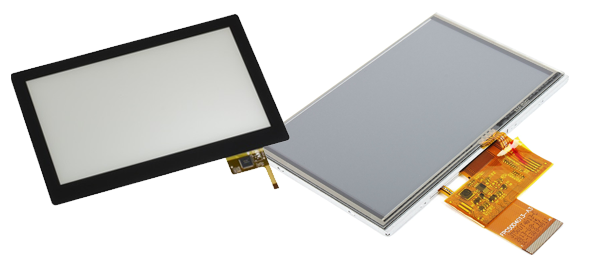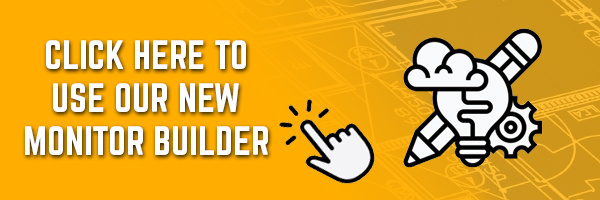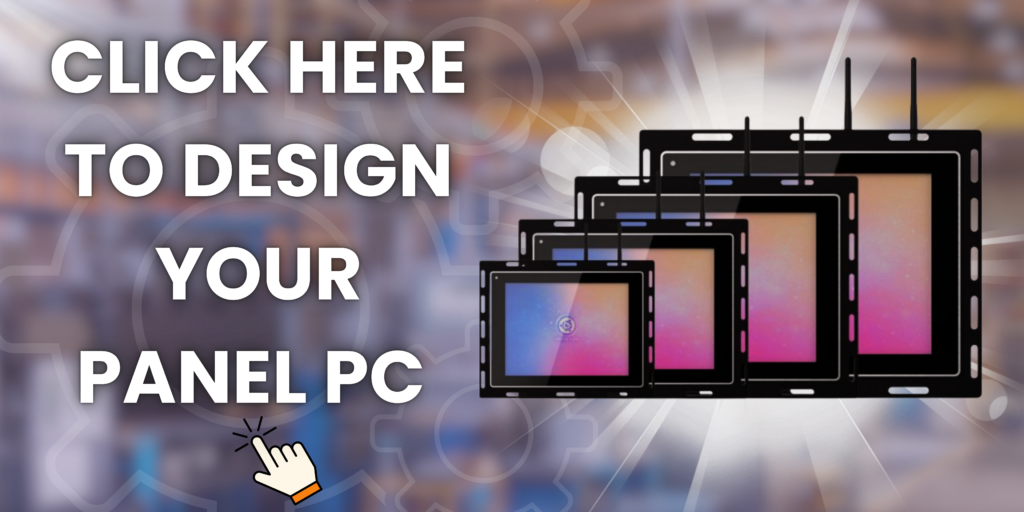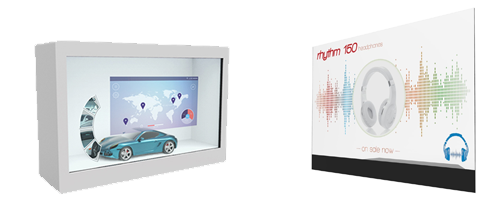Video walls are growing in popularity by the day. Part of their appeal is how they inspire imagination. While static signs remind us of the past, video walls tell us the future is now and deliver the wow factor, whether for a company looking to convey a cutting-edge image or for a retailer elevating its brand.
Feeling costs of these Displays was escalating CDS offers low cost videowall solutions to meet every budget.
They are scalable and come in varying shapes and sizes. The 6×5 version at the Victoria’s Secret Manhattan store pictured is an excellent example. Bezels are shrinking yet displays continue to offer refined picture quality and higher resolutions. And video walls inspire creativity, too.
But organisations still need to think through their implications and have a plan for success. Here are some tips for getting the most from your video wall deployments from Michael Ferrer, national manager of solutions sales and operations at NEC Display Solutions in the U.S.
1. Determine your digital signage needs and goals. It’s important to give strong consideration to the video wall’s purpose, size considerations and client goals. Will the video wall be used for branding, advertising, way-finding, or something else? Will it be interactive? If these questions can’t be answered with specifics, then a highly functioning video wall system will be difficult to design. And executives will not be happy after they spend a lot of money on it.
2. Content is king. Determine the number of images to be displayed at one time. Talk about the types of content to be shown before the hardware gets installed. You don’t want to be tweaking content on the fly minutes before a grand opening. And in what resolutions and formats will the content be designed? It’s imperative to have this conversation with the content creators upfront.
3. Go native. Content needs to match the screens with native resolutions. All the hardware components should match so you don’t have bandwidth restrictions. Some graphics cards can’t handle full HD. Flash has limitations. You need experts involved to stretch Flash content with native resolutions, for example.
4. Choose professional-grade products. Use displays that can be colour-calibrated to achieve brightness and colour uniformity from screen to screen. Industrial-strength monitors can handle the most rugged of applications, while consumer-grade products can’t handle commercial demands 24/7. Go with high-end products for their reliability, inputs and colour calibration capabilities.
5. Choose appropriate mounting systems and access for maintenance. This is very important since labour is the most expensive part of any video wall project. Is the existing wall structure sound? Get a structural engineer involved to make sure that it can support a video wall. For maintenance, ensure that you use pull-out mounts to service the video walls correctly and safely.
6. Keep it cool. Video walls produce a lot of heat. Proper cooling and ventilation need to be part of the overall project and budget. Purchasing displays that offer integrated cooling fans will ensure unfailing operation.
7. Determine electrical requirements. Make sure you have thought through all the necessary components for the video wall system. If you’re deploying 15 screens, you can’t power them from one outlet. You need dedicated power. If you’re a hotel, you don’t want to turn on the microwave in your kitchen and discover that your video wall has shut down. Discuss power conditioners and surge protection with your systems integrator.
8. Use trained professionals for installation. Do yourself a favour and connect with an experienced partner for the installation. That partner will help you locate power sources and data jacks, and help you do the job correctly the first time.
9. Perform colour calibration as part of system maintenance. This will ensure a consistently good-looking video wall for years to come. Also make sure you budget maintenance and cleaning of your video wall to ensure functionality and a great look for the long term. If you don’t vacuum vents, for example, the ensuing heat accumulation can destroy the monitors. Maintenance contracts should be discussed upfront.
Keeping this checklist in mind can help you make the most of your video wall and endear you to audiences and bosses alike.
For more information on our videowall solutions visit: https://crystal-display.com/digital-signage/videowall-tiling-display/
.