+44 (0)1634 791600
info@crystal-display.com
Newsletter Sign Up!
+44 (0)1634 791600
info@crystal-display.com

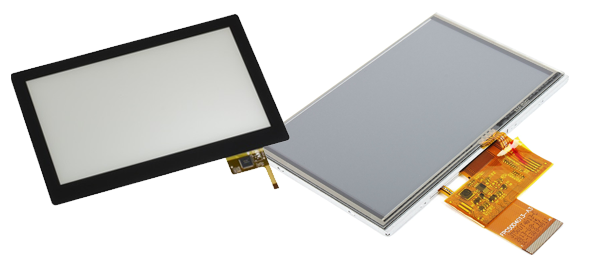

New year means new Tauri 2021 updates and features with a new presentation, user manual and new “how to” YouTube videos to make the new and improved attributes even easier to benefit from.
Here at CDS we always promote “seeing is believing”. We continuously encourage customers to sample the Tauri for themselves, but if a sample is not yet of interest, maybe a few YouTube videos of the Tauri temperature checking devices in action could help.
TAURI “How To” Videos include How To…
Watch one today!
Features of the new Tauri User Manual
What’s in the Tauri Presentation?
Call us today +44 (0) 1634 791600
Send us an email for more information